목록Study (59)
:: ADVANCE ::
pc 설정 후 Android Studio 첫 실행 결과 Amulater 실행 시 바로 뜨는 Fail ,, Fail Log 오전 12:51 Emulator: dsound: Could not initialize DirectSoundCapture 오전 12:51 Emulator: dsound: Reason: No sound driver is available for use, or the given GUID is not a valid DirectSound device ID 오전 12:51 Emulator: dsound: Attempt to initialize voice without DirectSoundCapture object 오전 12:51 Emulator: dsound: Attempt to initiali..
[Linux + windows] Windows 10 - linux 간 samba 연결 문제 PowerShell (관리자) 실행 - window key + x -> a PowerShell 에서 각각 설정 입력 - Set-ItemProperty -Path "HKLM:\SYSTEM\CurrentControlSet\Services\LanmanServer\Parameters" SMB2 -Type DWORD -Value 0 -Force - sc.exe config lanmanworkstation depend= bowser/mrxsmb10/nsi - sc.exe config mrxsmb20 start= disabled
[Linux] hostname 변경 1. 변경 전, /etc/hosts 수정 - sudo vi /etc/hosts - localhost name -> 수정하려는 이름으로 변경 * 위 작업을 진행하지 않을 경우 sudo 명령어가 먹히지 않는다. 2. hostnamectl set-hostname [newname] ** gedit 가 작동하지 않으면 -> xhost + 입력
[Linux] 계정 이름 변경 & 홈 디렉토리 변경 ( ** 정책상 root 계정을 사용하면 안되는 사용자 ** ) root 계정으로 들어가서 변경해야 한다 -> 후에 다시 루트계정 안보이게 설정 root 계정 활성화 비밀번호 설정 - sudo passwd root /etc/lightdm/lightdm.conf 설정 - sudo gedit /etc/lightdm/lightdm.conf - greeter-show-manual-login=true 추가 reboot 후 root 계정으로 로그인 계정 이름 변경 - usermod -l [newname] [oldname] home directory 명 변경 - (home 디렉토리에서 변경 원하는 폴더 이름 변경 한 후) - usermod -md /home/[바꾸려..
 [Android Studio][Error] layout_behavior not found.
[Android Studio][Error] layout_behavior not found.
[Android Studio][Error] layout_behavior not found. Error log : Error:error: attribute 'com.example.chat.chatapplication:layout_behavior' not found. log 가 뜨면서 resource xml 파일이 열리지 않는 경우 ---> build.gradle 에서 dependency 에 support:design 추가 기본 셋팅 Gradle1234567891011121314151617181920212223242526272829// Top-level build file where you can add configuration options common to all sub-projects/modules. ..
 [Android Studio][Error] Gradle sync failed
[Android Studio][Error] Gradle sync failed
[Android Studio][Error] Gradle sync failed Error log : Could not resolve com.android.support:appcompat-v7:26.1.0 Could not resolve com.android.support.constraint:constraint-layout:1.0.2 ............ offline 어쩌구 log 가 나오면서 gradle sync fail이 발생할 경우 build 시간 단축을 위해 셋팅해두었던 File -> Settings -> Build, Exception, Deployment -> Gradle 에서 Offline work - check 를 다시 uncheck 해주면 된다. -> offline으로 미리 gradle s..
GED (Google Experience Device) GED ( Google Experience Device ) - 구글에서 하드웨어와 스프트웨어 플랫폼의 사양을 모두 결정하는 안드로이드 기반 모델 - 대표적인 GED 단말 : Nexus One, Nexus S, Galaxy Nexus - Android 레퍼런스 폰이 아니라, 그냥 구글폰 [참고] https://ji5.me/2012/01/30/ged-distortion/
[Android] 모바일 디바이스의 하드웨어 구조 모바일 디바이스의 주요 하드웨어인 모뎀, AP 등 모뎀 - 모바일 디바이스의 통신 기능만을 담당AP - 그 외의 작업을 담당 1. AP ( Application Processor ) 과거 피쳐폰 플랫폼에서는 하나의 프로세서가 모뎀과 사용자 어플리케이션을 모두 실행하였다.과거에는 음성통화나 SMS 같은 통신이 주된 기능이었으며, 멀티미디어 기능이 크게 중요하지 않았기 때문이다.그러나 스마트폰 플랫폼의 경우 통신기능 이외에도 다양한 기능등을 제공해야 하는 고성능 컴퓨팅 파워를 필요로 하게 되었다. 따라서 하나의 프로세서가 모뎀과 AP의 역할을 감당하기 어려워졌다.이에 스마트폰 플랫폼에서 어플리케이션의 구동을 담당하는 AP와 통신을 담당하는 모뎀으로 발전하게 ..
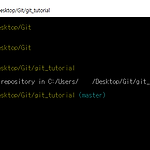 [Git][tutorial] 1. git init
[Git][tutorial] 1. git init
[Git][tutorial] 1. git init if) windows 사용자라면 [시작] -> [Git] -> [Git bash] 실행 1. Git 저장소 생성 원하는 directory 에 가서 1mkdir git_tutorialcs -> git_tutorial 이라는 폴더 생성 12cd git_tutorial git initcs -> git_tutorial 폴더로 이동 -> git_tutorial 폴더를 초기화 한 후 master 브랜치로 지정 =>> 경로에 (master)가 표시된다. 현재 저장소에서 작업 중인 브랜치가 master 브랜치라는 뜻
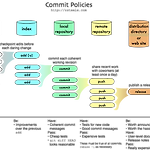 [Git] Git commit policy
[Git] Git commit policy
[Git] Git commit policy * 용어 정리 - Commit : 'project 에서 의미가 있는 최소한의 단위' 라고 생각하면 좋다. - Repository (저장소) : 작업자가 변경한 모든 내용을 추적하는 공간 - Working tree (작업 트리) : 저장소 어느 한 지점을 바라보는 작업자의 현재 시점 - Checkout (체크아웃) : 작업자의 working tree를 저장소의 특정 시점과 일치 하도록 변경하는 작업 - index (스테이징 영역) : 저장소에 commit 하기 전에 commit을 준비하는 위치 변경사항을 적용하기 전에 한번 더 변경사항을 정리하고 다듬을 수 있는 기회를 제공 변경사항을 추가하는 명령어는 git add 를 사용 - branch (브랜치) : 하나의 ..
