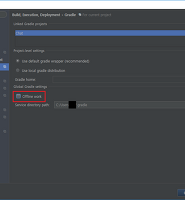Notice
Recent Posts
Recent Comments
:: ADVANCE ::
[Android Studio] 첫 실행 emulator error (dsound, audio..) 본문
반응형
pc 설정 후 Android Studio 첫 실행 결과
Amulater 실행 시 바로 뜨는 Fail ,,
Fail Log
| 오전 12:51 Emulator: dsound: Could not initialize DirectSoundCapture 오전 12:51 Emulator: dsound: Reason: No sound driver is available for use, or the given GUID is not a valid DirectSound device ID 오전 12:51 Emulator: dsound: Attempt to initialize voice without DirectSoundCapture object 오전 12:51 Emulator: dsound: Attempt to initialize voice without DirectSoundCapture object 오전 12:51 Emulator: audio: Failed to create voice `goldfish_audio_in' 오전 12:51 Emulator: C:\Users\Name\AppData\Local\Android\Sdk\emulator\qemu\windows-x86_64\qemu-system-i386.exe: warning: opening audio input failed 오전 12:51 Emulator: emulator: WARNING: EmulatorService.cpp:448: Cannot find certfile: C:\Users\Name\.android\emulator-grpc.cer security will be disabled. 오전 12:51 Emulator: Started GRPC server at 127.0.0.1:8554 오전 12:51 Emulator: dsound: Attempt to initialize voice without DirectSoundCapture object 오전 12:51 Emulator: dsound: Attempt to initialize voice without DirectSoundCapture object 오전 12:51 Emulator: audio: Failed to create voice `adc' 오전 12:51 Emulator: dsound: Attempt to initialize voice without DirectSoundCapture object 오전 12:51 Emulator: dsound: Attempt to initialize voice without DirectSoundCapture object 오전 12:51 Emulator: audio: Failed to create voice `adc' |
audio fail 이라니까 sound 쪽 문제인 것 같기도 하고...
"Hello world" 보고 시작하려고 하는데 왜 안되는건지;;
fail log 로 찾아다 시도해본 건 두 가지
1. .android -> config.ini 파일 수정
C:\Users\[UserName]\.android\avd\[AVD_Name]
-> config.ini
-> hw.dPad = no -> yes 수정
-> hw.dPad = no 가 없으면 'hw.dPad = yes' 를 추가
하니 fail log 는 그대로 나오나 에뮬레이트에서 Hello world 확인 완료
하지만 config.ini 파일 수정만으로는 실제 에뮬레이트 동작 화면은 바탕화면이 아닌 블랙 화면뿐..
[출처] https://chobodogfootruler.tistory.com/26
2. 에뮬레이터 버전 낮추기
- emulator 버전을 낮춰서 실행시키니 이제 "Hello world" 확인 ,,
두 방법을 모두 해야 동작 확인이 가능
반응형
'Study > Android' 카테고리의 다른 글
| [Android Studio][Error] layout_behavior not found. (0) | 2018.02.11 |
|---|---|
| [Android Studio][Error] Gradle sync failed (0) | 2018.02.11 |
| GED (Google Experience Device) (0) | 2017.12.11 |
| [Android] 모바일 디바이스의 하드웨어 구조 (0) | 2017.11.22 |